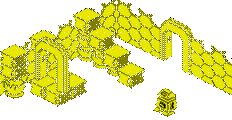Amstrad PC - PC3086 Motherboard Option Links
PC3086 Option links
The PC3086 motherboard has option links all over it. They are used mainly to disable builtin motherboard functions.
- LK1: Drive A: Changeline
- Put a jumper on this link if drive A: does not have a changeline.
- LK2: Drive B: Changeline
- Put a jumper on this link if drive B: does not have a changeline.
- LK3: Disable power-on self test
- Put a jumper on this link to skip the power-on self test.
- LK4: Memory size
- According to the manual, this should be left with the jumper on pins 2 and 3. The service manual implies that moving it to pins 1 and 2 reduces the memory to 512k, as on earlier XTs.
- LK5: BIOS ROM size
- According to the manual, this should be left disconnected. The service manual schematic suggests that, as on the PC1512, it controls BIOS ROM size. If it is connected, the ROM is treated as 32k (2x16k) rather than 16k (2x8k).
- LK6: Write Precompensation
- According to the manual, this should be left on pins 1 and 2 (250ns) rather than pins 2 and 3 (125ns).
- LK7: Disable motherboard COM1
- Put a jumper on this link to disable the motherboard COM1 port.
- LK8: Disable motherboard VGA
- Put a jumper on this link to disable the motherboard graphics support.
- LK901, LK902: Primary display type
- Both links disconnected: VGA (built-in or external).
Both links connected: MDAor