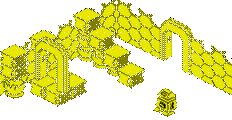Expanding the Internal Memory in Your Z88
Many thanks go out to Don Walterman, a long time friend, for these instructions telling you how to upgrade your Z88's internal RAM to 128K or 512K. This is not to be done by the faint hearted or the beginner at soldering/desoldering.
"I've always wanted to add more internal memory to the Z88 (they can already easily have external memory added). I got started with the Z88 a bit late in it's life, so a lot of the products I read about were no longer available. reading back through old magazines, I noticed some advertisements for internal memory expansion kits. since none of them are availble any more (except from Home Electronics Service in the USA and from Wm. Richardson in the UK just recently) I decided to make a do-it-yourself project."
"I started with the Z88 service manual. It explains that the internal memory is pseudo-static memory. This type is not common. I did manage to find one advertisement for it. The company is Microprocessors Unlimited in the USA - telephone (918) 267-4961. They stock both 128K and 512K pseudo-static memory that's perfect for the Z88 (80ns or 100ns will work fine)."
128K pseudo-static RAM: Hitachi HM658128ALP @ $10.95
512K pseudo-static RAM: Hitachi HM658512LP @ $29-$33
(these prices are subject to change as are all memory is for computers, and have been up and down lately)
"Back to the service manual - it also explains that the memory socket is pinned for the 128K memory chip. The only problem is that every Z88 board I've looked at has the memory chip soldered in. Some of you may be lucky enough to have a socketed chip, but don't expect it. Carefully unsolder the old memory chip and install a low profile socket. Make sure to use a 32 pin socket. You will need to clean out the extra four holes above the 32K RAM, which only uses 28 pins." NOTE: a solder sucker or desoldering iron will come in handy here.
"I tried the 128K chip first, and it worked right away. The Z88 recognised it without doing anything special. I installed the 512K chip and it only saw the first 128K. Back to the service manual."
"The service manual explains that the Z88 is designed to access four blocks of one megabyte each. To access the full one megabyte, you need to use all the memory address lines. Memory address lines 17 and 18 don't go to the internal RAM socket. They do go to each of the option card connectors. It happens that there are three pads by each connector. Use the two pads next to each other that go to second and the third pin from the end of the connector. These pads are memory address lines 17 and 18. They are perfect for this project. Solder a wire to each pad on the foil side of the board. make sure your wire doesn't go through the pad too far. There is a metal bar that too long a wire could short against."
"There are a number of feed-through holes on each side of the internal RAM chip. I prefer the feed-through hole by pin 3 of the memory chip and the feed-through by pin 18 of the memory chip. This allows you to run the wire right to the pins you want. Don't solder the wire to the feed-through holes. Just run the insulated wire through it. Feed one of the wires through each feed hole. don't use too much wire - you want to make sure none of the wires interferes with the option slots. I left pins 1 and 30 bent out of the socket so that It would be easy to solder the extra memory lines onto the pins."
"After attaching the two memory lines, the Z88 woke up with 512K. It recognised all of it with no problems - despite reports that a V4 ROM is required for the 512K internal memory." EDITOR's NOTE: It does recognize all of the memory without the V4 ROM, but both ROMs treat the memory different. You will get much better use of your full memory with the V4 ROM.
++++++IMPORTANT NOTICE++++++
One of the things John Rish tries is to keep the Z88 a viable palmtop computer that is fun and easy, while useful, and within most peoples budget. Because of this he is always on the lookout for used and non-working Z88s. If you have one that you do not intend to use, or that is no longer working, let him know via email or postal mail and he will try to see that it gets a good home, or fixed. He does resell used Z88s and he does repair them. This also goes for Z88 books, memory cartridges and EPROM cartridges and other assorted items. For items you wish to get rid of, he will either freely take it off your hands, or purchase it if you can come to a reasonable price based upon its condition and market price for resell. Thank you for John Rish of HES.
Got a Z88 that needs fixing. He has ways of helping you, or pointing you in the right direction to get that ZED up and humming again. Besides his self he knows of several other places that do Z88 repair for those outside of North America