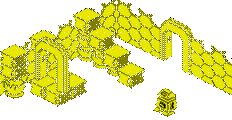Data Transfers with Commodore Computers
Data Transfers with Commodore Computers
This document discusses the data transfer solutions that are available
for 8-bit Commodore computers. Some of them are supported by several
software tools, others are specific to one tool or one operating system.
Table of Contents
1 Physical storage media
1.1 Floppy diskette
1.2 Hard disk
1.3 Audio tape
2 Cable-based utilities
2.1 Cassette tape interface
2.1.1 Audio level conversion
2.1.2 The C2N232
2.2 Disk drive interface
2.2.1 IEEE-488
2.2.2 Commodore serial bus
2.3 Other cables
2.3.1 RS-232
2.3.2 Parallel connection between two computers
1 Physical storage media
The use of magnetic media has both advantages and disadvantages. The
main advantage is that in some cases, no additional hardware is required.
The main disadvantages are slow transfer speeds and mechanical wear
and tear of the media and the drives.
1.1 Floppy diskette
The 1541 and its precursors use the proprietary Commodore GCR format,
which is very difficult to access on other than Commodore computers.
But thanks to a hack invented by Daniel Fandrich, most 1541 models (except
the 1541-II) can be modified to generate a higher baud rate that is
required for reading and writing MFM disks. The 1541-dos package written
by Daniel Fandrich and Richard Hable reads single-sided 9-sector 180-kilobyte
MFM disks. The package writes files in its own 90-kilobyte format, which
can be read with the MS-DOS and Unix programs supplied with the package.
The 1570, 1571 and the 1581 disk drives contain an MFM controller chip that can easily be programmed to read MS-DOS (and