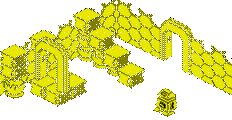A History of GEOS
GEOS: Looking Back
Reproduced March 25 2002 with permission from James Esch of Turks Head
Review
GRAPHIC ENVIRONMENT OPERATING SYSTEM A Nostalgic Appreciation
See our magazine section for CMD's purchase of GEOS and How to Install GEOS instructions
 GEOS, an astounding
software product line from Berkeley Softworks, breathed new life into
Commodore's 8-bit computers (the C64, C128) at a time when sales of
8 bit boxes were beginning to sag. As a graphical operating system,
GEOS ripped-off its look-and-feel from the novel Apple Macintosh. Circa
1986, Mac-like gadgets, icons, menus, desktops, and windows were a fresh
phenomenon in personal computing. These interfaces made technology much
easier to use. (Anyone who remembers how to do directory listings on
a C64 from the flashing prompt knows what I'm talking about.)
GEOS, an astounding
software product line from Berkeley Softworks, breathed new life into
Commodore's 8-bit computers (the C64, C128) at a time when sales of
8 bit boxes were beginning to sag. As a graphical operating system,
GEOS ripped-off its look-and-feel from the novel Apple Macintosh. Circa
1986, Mac-like gadgets, icons, menus, desktops, and windows were a fresh
phenomenon in personal computing. These interfaces made technology much
easier to use. (Anyone who remembers how to do directory listings on
a C64 from the flashing prompt knows what I'm talking about.)
How the programmers at Berkeley Softworks could possibly devise a GUI-based OS within the limitations of an 8-bit Commodore CPU (with its 64K of RAM and 40 column video screen), was nothing short of incredible, nay miraculous. With GEOS, your C64 could do more than games. You could actually get work done with it. Or so the theory went (more on that later).
Yes, it really was possible to operate GEOS on a stock C64 with one 1541 disk drive, but let's not kid ourselves, it wasn't very practical. On a one drive system, you'd have to do frequent disk swaps. To get anything serious done, you needed a 256K or 512K RAM expansion unit socketed into your expansion port. A second disk drive helped too, as did the addition of a mouse in lieu of clunky joystick. With one or both of those add-ons, you didn't have to swap disks so much, and, when running apps off the virtual "RAM drive," performance was positively blazing. Really, it was.
Here's a quick overview of what GEOS came with, out of the box.
deskTop -- the graphical interface and operating system kernal. Disk icons appeared on the right side of the screen. One window covered the main region, organized like a notepad -- each page displayed 8 files at a time, and you could "turn the page" to view other files on a disk. Along the top ran the dropdown menus; along the bottom was space for your printer icon (which supported drag and drop printing), the trashcan (drag and drop file deletion), and an area for dropping files you wanted to copy between disks. With deskTop you could manage files with ease, format and copy disks, copy and rename files. All this stuff we take for granted today; at the time, it was a revelation.
geoPaint -- Color painting and drawing application. 14 tools, 32 different brush shapes, and 32 painting patterns. Very much in the spirit of MacPaint.
geoWrite -- a simple WYSIWYG word processor, with bitmap fonts, type styles, and cut/copy/paste buffers. On the C64's 40 column screen, you could only view about 5 inches of an 8.5 inch page width. If your margins were set to page width, the screen would scroll horizontally as you typed!
DeskAccessories -- small applications you could run while inside any GEOS application (an early form of multitasking?). Included an alarm clock, a notepad, a calculator, photo and text albums, and a preference manager.
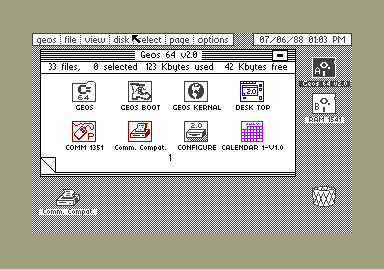 By the time GEOS
matured to version 1.3, it was a pretty usable product. Assuming you
had the RAM expansion and a mouse, you could (in theory) do everything
you could do on a Macintosh for about one eighth the price.(Remember,
Commodore was Jack Tremiel's computer for the masses, not the classes!)
Commodore started bundling GEOS with every C64 they shipped, and it
became the de facto "OS", even though it basically ran as
an application. You started it by typing "LOAD "*",8,1"
at your blue Commodore basic prompt, just like any other program.
By the time GEOS
matured to version 1.3, it was a pretty usable product. Assuming you
had the RAM expansion and a mouse, you could (in theory) do everything
you could do on a Macintosh for about one eighth the price.(Remember,
Commodore was Jack Tremiel's computer for the masses, not the classes!)
Commodore started bundling GEOS with every C64 they shipped, and it
became the de facto "OS", even though it basically ran as
an application. You started it by typing "LOAD "*",8,1"
at your blue Commodore basic prompt, just like any other program.
GEOS was its own insulated world. Yes, you could manage files and run some non-GEOS applications from within GEOS (a crapshoot that more often hosed your machine), but GEOS was really designed to be a platform unto itself. It didn't live comfortably with the rest of the Commodore universe, and many in the Commodore scene rejected it out of hand. Still, GEOS ressurrected a platform that was past its prime, and many a computer was rescued from the bedroom closet as a result. Berkeley Softworks supplied an impressive range of applications for GEOS (summarized below) and their product packaging, documentation, and advertising was slick and highly professional (especially by Commodore standards). The GEOS brandname embodied a mix of technical wizardry, user friendliness, and productive potential.
The GEOS product line:
geoWrite Workshop -- Featured geoWrite, a full featured word processor (by 80's standards) that touted these kick-ass features: 8" text width, center/right/full justification, 1, 1.5, and Double Spacing, decimal tabs, super- and subscript, headers/footers, pagination, search and replace, keyboard shortcuts, and wysiwyg editing. geoMerge was a mail merge program for form letters. geoLaser was an Apple LaserWriter print driver. You could even upload your files to QuantumLink (an online service provider) and have laser printed copy delivered to you overnight! Text Grabber was an import module for other Commodore word processor formats.
geoDex -- A nifty little electronic "card file" application for storing names, addresses, and phone numbers -- just like a rolodex. You could organize your files by group or alphabetically, and you could search it, print phone lists and address labels, even autodial phonenumbers if you had a connected modem. It worked too; I used to do it all the time.
DeskPack1 -- Included GraphicsGrabber for importing clipart from other Commodore graphics programs; an Icon Editor; Appointment Calendar; and the game of Black Jack.
DeskPack2 --
FontPack 1 -- 20 additional bitmap fonts that closely resembled the kind of fonts you'd get on a Macintosh.
geoCalc -- A wysiwyg spreadsheet. 28,000 data cells, 256 rows and 112 columns. Adjustable cell width and alignment with four type styles (plain, bold, italic, bold italic). Included trigonometric, exponential, logarithmic and financial functions with accuracy to 9 places. You could split screen to view two portions of the spreadsheet at once. And of course you could print -- with or without gridlines in draft, near letter quality, and presentation quality.
geoFile -- A database application. You could design your own forms up to 8.5 x 11 inches. Fields were searchable, and you could print forms in 16 different ways. Data was mergeable into form letters too. Word was that geoFile had some nasty bugs, and I'm not sure they ever got fixed.
geoSpell -- A spell checker with 28,000 word dictionary. You could create personal dictionaries for speciliazed vocabulary. Included geoFont for customizing existing fonts or creating your own.
geoPublish -- A desktop publishing application, believe it or not. It actually had master pages (for column design, left/right masters, automatic page numbering, and more), a page layout mode (flow text into regions, wrap text around graphics, touch up text with the built-in text editor), a page graphics mode with drawing tools, image centering/cropping/scaling, and more. This program blew people away -- with a LaserWriter, you could create 300 dpi newsletters from your lowly C64. Scary.
International Fontpack -- 25 bitmap fonts in multiple sizes and languages. Included geoFont, for creating your own fonts and modiying existing fonts.
geoPrint cable -- A plug and play cable that ran from your Commodore's user port to the