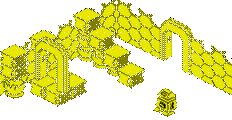NC Low-Level Operation
The following notes describe the low level operation of
the Amstrad Notepad
computers. They are intended for third party developers who want to
program
the Notepad in machine code.
As always, I will try to help out if anyone has questions about this
but I
cannot give an absolute guarantee to be able to provide support on the
low
level operation of the machine.
It is our intention that these firmware routines and system variables
should
be maintained in future issues of the software but we cannot give an
absolute
guarantee about this.
Cliff Lawson CIS: 75300,1517
Notepad project manager email: cliffl@amstrad.com
Amstrad Plc amstrad@cix.compulink.co.uk
169 Kings Road Phone: (+44) 277 208341
Brentwood Fax: (+44) 277 208065
Essex
CM14 4EF
ENGLAND
I/O Specification for Amstrad NC100
<<<<<<<<<<<<<<<<<>>>>>>>>>>>>>>>>>>
All numbers are in hexadecimal unless suffixed with a "b"
for binary or
"d" for decimal. (Address line numbers A19, A18, etc are in
decimal).
SUMMARY
=======
Address Comment R/W
======= ======= ===
E0-FF Not Used -
D0-DF RTC (TC8521) R/W
C0-C1 UART (uPD71051) R/W
B0-B9 Key data in R
A0 Card Status etc. R
90 IRQ request status R/W
80-8F Not Used
70 Power on/off control W
60 IRQ Mask W
50-53 Speaker frequency W
40 Parallel port data W
30 Baud rate etc. W
20 Card wiat control W
10-13 Memory management R/W
00 Display memory start W
In Detail
=========
Address = 00 Write only
start address of display memory
----------------------------------------------------------
bit 7 A15
bit 6 A14
bit 5 A13
bit 4 A12
bits 3-0 Not Used
On reset this is set to 0.
The display memory for the 8 line NC computers consists of a block
of 4096
bytes where the first byte defines the state of the pixels in the top
left
hand corner of the screen. A 1 bit set means the pixel is set to black.
The
first byte controls the first 8 dots with bit 7 controlling the bit
on the
left. The next 59 bytes complete the first raster line of 480 dots.
The bytes
which define the second raster line start at byte 64 to make the hardware
simpler so bytes 60, 61, 62 and 63 are wasted. There are then another
64 bytes
(with the last 4 unused) which defines the second raster line and so
on
straight down the screen. That is (all numbers decimal):
byte00 byte01 byte02 byte60 byte61 byte63
Bit Number 76543210 76543210 76543210 .. 76543210 76543210.. 76543210
Pixel Number 01234567 89012345 67890123 .. 23456789 wasted .. wasted
(read bottom 00000000 00111111 11112222 77777777
to top decimal) 00000000 00000000 00000000 44444444
....and so on for subsequent lines. (Second line = bytes 64..127 etc.)
Address = 10..13 Read/Write
Memory management control
--------------------------------------------------------
10 controls 0000-3FFF
11 controls 4000-7FFF
12 controls 8000-BFFF
13 controls C000-FFFF
On reset all are set to 0.
For each address the byte written has the following meaning:
bit 7 together they select ROM, internal RAM, card RAM
bit 6 00b = ROM
01b = internal RAM
10b = card RAM
bits 5-0 determine address lines 19 to 14.
Therefore, 00 is the first 16K of ROM, 01 is the second 16K, etc.
40 is the first 16K of internal RAM, 41=second 16K, etc.
80 is the first 16K of card RAM, 81=second 16K, etc.
So, for example, if you want to switch the third 16K of internal RAM
so the
processor sees it at 4000-7FFF you would output the value 42 to I/O
address
11. 42 has bits 7,6 = 01b and bits 5-0 are 00010b which is the third
16K of
internal RAM.
Address = 20 Write only
Memory card wait state control
----------------------------------------------------------
bit 7 = 1 for wait states, 0 for no wait
On reset this is set to 1. The bit should be set if the card RAM/ROM
is
200nS or slower.
Address = 30 Write only
Baud rate etc.
----------------------------------------------------------
bit 7 select card register 1=common, 0=attribute
bit 6 parallel interface Strobe signal
bit 5 Not Used
bit 4 uPD4711 line driver, 1=off, 0=on
bit 3 UART clock and reset, 1=off, 0=on
bits 2-0 set the baud rate as follows
000 = 150
001 = 300
010 = 600
011 = 1200
100 = 2400
101 = 4800
110 = 9600
111 = 19200
On reset all data is set to 1.
If programming the UART directly ensure that TxD clock is operating x16.
Address = 40 Write only
Parallel interface data
----------------------------------------------------------
The byte written here is latched into the parallel port output register.
To
print it you must then take the Strobe signal (I/O address 30 bit 6)
low and
then high again. If the printer sends ACK this may generate an IRQ if
the mask
bit is set in I/O address 60 - IRQ mask.
Address = 50..53 Write only
Sound channels period control
----------------------------------------------------------
50 channel A period low
51 channel A period high
52 channel B period low
53 channel B period high
On reset all data is set to FF. The top bit in the high byte (51 and
53)
switches the resepective sound generator on or off - 1=off, 0=on.
The frequency generated is determined as:
Frequency = 1,000,000d
----------
data * 2 * 1.6276
So if the data word programmed into 50 and 51 was 7800 (ie 50=0, 51=78)
then
the frequency generated would be:
freq = 1,000,000 = 1,000,000 = 1,000,000 = 10Hz
--------- --------- ---------
7800h * 2 * 1.6276 30720 * 2 * 1.6276 99,999.7
Address = 60 Write only
Interrupt request mask
----------------------------------------------------------
bits 7-4 Not Used
bit 3 Key Scan interrupt (every 10mS)
bit 2 ACK from parallel interface
bit 1 Tx Ready from UART
bit 0 Rx Ready from UART
On reset all bits are 0. For each bit, 1=allow that interrupt source
to
produce IRQs. 0 = interrupt source is masked.
Address = 70 Write only
Power off control
----------------------------------------------------------
bits 7-1 Not Used
bit 0 1 = no effect, 0 = power off
On reset this is set to 1.
Address = 90 Read/Write
IRQ status
-----------------------------------------------------------
bits 7-4 Not Used
bit 3 Key scan
bit 2 ACK from parallel interface
bit 1 Tx Ready interrupt
bit 0 Rx Ready interrupt
When an interrupt occurs this port should be read to determine the
source of
the interrupt. The bit will be set to 0 to identify the interrupting
device.
The interrupt can then be cleared by writing 0 to that bit.
Address = A0 Read only
Memory card/battery status
----------------------------------------------------------
bit 7 Memory card present 0 = yes, 1 = no
bit 6 Card write protected 1 = yes, 0 = no
bit 5 Input voltage = 1 if >= to 4 Volts
bit 4 Mem card battery. 0 = battery is low
bit 3 Alkaline batteries. 0 if >= 3.2 Volts
bit 2 Lithium battery. 0 if >= 2.7 Volts
bit 1 Parallel interface BUSY (0 if busy)
bit 0 Parallel interface ACK (1 if ACK)
Address = B0 - B9 Read only
Keyboard data
-----------------------------------------------------------
B0..B9 each key of the 64 on the keyboard
will set a bit in one of these bytes
while pressed.
The gate array scans the keyboard every 10mS and then generates an
interrupt. The program should then read these 10 I/O locations to
determine which key(s) is pushed. When I/O address B9 is read the
key scan interrupt is cleared automatically and the next scan cycle
will start from B0.
Address = C0 Read/Write
UART control/data
------------------------------------------------------------
C0 UART data register
C1 UART status/control register
The UART is the NEC uPD71051. Programmers are advised to study the
data
sheet for that chip for more information. The Serial interface requires
that the uPD4711 line driver chip be truned on by writing a 0 to bit
4 of
I/O address 30. While turned on power consumption increases so this
should
only be done when necessary.
Address = D0 Read/Write
Real Time Clock chip (TM8521)
----------------------------------------------------------
D0..DC Data
DD Control register
DE Control register (Write only)
DF Control register (Write only)
See data sheet of chip for more information.
=================================================================
NC100 operating system firmware
<<<<<<<<<<<<<<<<>>>>>>>>>>>>>>>
notes for external program writers
==================================
To get external programs executed on the Notepad you could either POKE
them into memory in BBC BASIC (or even use its built-in