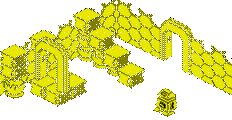Upgrading the Memory of an Amstrad PCW9256
Memory expansion of a PcW 9256
Like the PCW 8256 you can upgrade a PcW 9256 from 256 kilobytes to a capacity of 512 kilobytes on the main board. The new model of PcW accepts the same type of chips as it's predecessor. The pictures clearly show that the interior of a 9256 differs substantially from an 8256: it is a lot tighter and there are more screws that you need to deal with. Carefully remember how you disassembled the computer so that you can re-assemble it again. The power supply is mounted in between the monitor and the main board in the 9256 and it needs to be removed, as well as the disc drive. After you have done this you can detach the monitor from the rest of the computer.
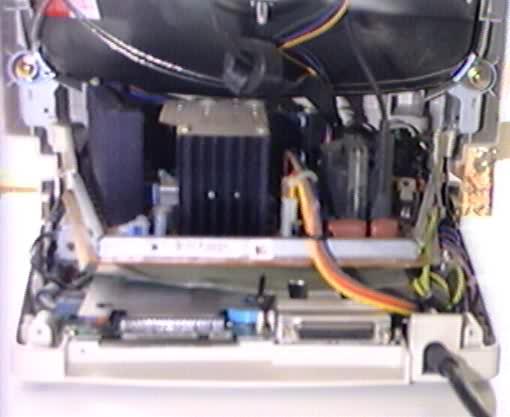
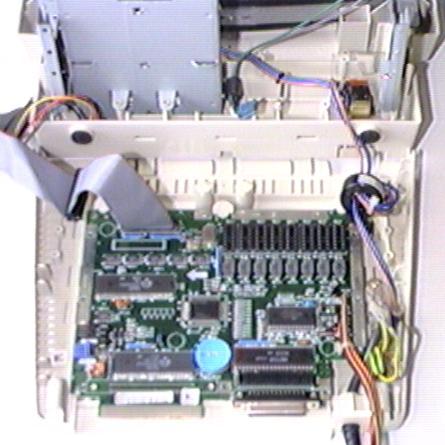
The memory sockets look more or less the same as with an 8256, but the original 256 kilobytes memory is welded to the board whereas with an 8256 the original chips are also inserted in sockets. The expansion section of the 9256 naturally involves sockets too.
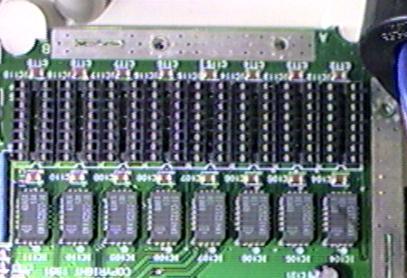

Insert the eight additional memory chips in the sockets (as described in details of the section dedicated to the 8256) and locate the single jumper block (two pins short circuited by a jumper, a block that makes contact, on top). Remove the jumper, as indicated on the main board and re-assemble the computer again. As with it's older brother, the 9256 will (need to) show a RAM disc of 368 kilobytes during the next boot.