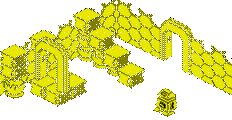HP 95LX Tips
Palmtop PC's - Skolob's Hewlett Packard 95LX Palmtop
skolob | 14 March, 2007 10:06
The little compact HP 95LX released in 1991 weighed in at a tiny 11 ounces, the device also only occupied the space of two chequebooks glued back to back (6.3 in x 3.4 in x 1 in) and could run on on two AA batteries for up a month! This made it one excellent portable device and MS-DOS computer for use on the run, today it is highly collectable!
I have written up my own modern day FAQ with information I have gained on this device over the years. Ive compiled information on on serial port pin outs, hidden features, battery saving tips, important keys, avoiding the dreaded hinge crack, infrared transfer information and much more.
Also included is hidden easter egg information for the 95LX, 100LX and 200LX devices.
Skolob's Hewlett Packard 95LX Palmtop Page

Copyright (c) 2005 - 2007 SKOLOB.CO.UK by Vauxhall.
May not be reproduced or copied without permission.
Revision : 14/Mar/2007
The 95LX has a 8086-compatible MS-DOS computer with either 512k or 1Meg of memory.
History of the HP 95LX computer
The history of the HP 95LX handheld computer is available from HP at : http://www.hp.com/hpinfo/abouthp/histnfacts/museum/personalsystems/0025/index.html
Production Dates
The device was introduced on the 23th April 1991 for US$699 until 1st January 2003. There was an estimated production run of about 400,000 devices.
Keystroke Commands
Useful keystroke commands in the 95lx available anywhere in the system :
| Quote: |
| [CTRL]+[ALT]+[DELETE] - Reset Device [CTRL]+[SHIFT]+[ON] - Initialise RAM Disk [SHIFT]-[SETUP] - System Setup (only available from menu) |
How do I access MS-DOS?
Select [Filer] from menu, then [Menu] Key and then press [S]. The system will now be in full MS-DOS mode, the version of DOS. To return to Filer type in EXIT at the DOS prompt then press [Enter] key.
All the usual DOS commands can be used - heres a small sample :
| Quote: |
| DIR - List files DIR /P - List files a page at a time. VER - Display current DOS version EXIT - Exit DOS |
Reducing battery consumption
It is a known fact that the 95lx can effectively keep the serial port 'open' even if it is not in use. This can slightly increase the drain on the batteries. To prevent this drain goto DOS and type in :
| Quote: |
| SERCTL /O |
See topic below for turning serial port back on for when its needed!
Full syntax of the SERCTL command
SERCTL is a command in DOS that allows turning on/off of serial/infrared services.
| Quote: |
| SERCTL /O Turns off the power to the active port. SERCTL /W Turn serial port on SERCTL /I Turns infrared port on. |
Full syntax of the DISPCTL command
DISPCTL is a command in DOS that allows turning on/off cursor tracking/alt arrow key movement.
Due to small size of 95lx screen not all screen data can usually be viewed at once. Cursor tracking attempts to automatically adjust the screen to show the 'active' part. It can be a problem with some programmes, therefore it can be turned off and on using the DISPCTL command. The DISPCTL command can also enable or disable the ATL-Arrowkey screen movement command on or off.
| Quote: |
| DISPCTL +C Cursor tracking on DISPCTL -C Cursor tracking off DISPCTL +K ALT+Arrowkey screen movement on DISPCTL -K ALT+Arrowkey screen movement of |
System Self Test
There is a built in system self test system for testing display, RAM, ROM, Plugin Card, Timers, Infrared, Serial port and Keyboard. To access the Self Test menu, insure the device is off then press [ESC]+[ON], then a menu will appear! WARNING! Plugin card test may destory any data on cards plugged in!
Avoiding the common HP palmtop hinge crack!
Although hinge cracks are far more common on later 200lx models due to the tightness of the hinge you should always treat the 95lx with care. Shut the device from the right hand side because this is where the hinge mechanism is. When shutting from the right, ensure you are not just holding the top edges of the device while shutting as this puts the maximum pressure on the hinge. The lower down and closer to the hinge you use your hands to shut the device the better.
How do I know if I have the dreaded hinge crack?
With the device shut, sitting in front of you. Look in the right edge corner of the case, for any lines near the join of the top panel with the rounded hinge! It may look like a scratch, but it is more than likely to be a hairline hinge crack. If you have this crack, open and shut the device carefully - as otherwise eventually the hinge will completely snap.
Serial Cable pinouts for 95LX
The serial cable pin outs for the HP48 calculator which according to a number of references on the internet is the same as the 95lx pinouts. (I cannot 100% confirm this fact, so please use these details at your own risk.)
HP48 | RS232-9 | RS232-25 |
Transfering files to HP 95LX using Infrared using a iPAQ Pocket PC
One method of transfering files to and from the device is via the Infrared beam. The Infrared beam uses the HP SIR protocol and is generally incompatible with most Windows 98/XP infrared devices. A simple simple alternative I found was using an old iPAQ Pocket PC and using a HPSIR compatible file transfer programme to send the data across.
Games for the 95LX : Hidden TigerFox Game
A game called TigerFox is included on the 95lx, (may not be available on all versions!), it can be accessed by entering the command TF in DOS.
Games for the 95LX : Tetlix Tetris Clone Game
█▒▒▒▒▒▒▒▒▒▒▒▒▒▒▒▒▒▒▒▒█ Level 0 / 1 █▒▒▒▒▒▒▒▒▒▒▒▒▒▒▒▒▒▒▒▒█ █▒▒▒▒▒▒▒▒▒▒▒▒▒▒▒▒▒▒▒▒█ Score 158 █▒▒▒▒▒▒▒▒▒▒▒▒▒▒▒▒▒▒▒▒█ █▒▒▒▒▒▒▒▒▒▒▒▒ ▒▒▒▒▒▒█ █▒▒▒▒▒▒▒▒ ▒▒▒▒▒▒█ TETLIX █▒▒▒▒▒▒▒▒▒▒▒▒▒▒▒▒▒▒▒▒█ Right = --> █▒▒▒▒▒▒▒▒▒▒▒▒▒▒▒▒▒▒▒▒█ Left = <-- █▒▒▒▒▒▒▒▒▒▒▒▒▒▒▒▒▒▒▒▒█ Drop = ↓ █▒▒▒▒▒▒▒▒▒▒▒▒▒▒▒▒▒▒▒▒█ Rotate= F1 █▒▒▒▒▒▒▒▒▒▒▒▒▒▒▒▒▒▒▒▒█ Pause = F2 █▒▒▒▒▒▒▒▒▒▒▒▒▒▒▒▒▒▒▒▒█ █▒▒▒▒▒▒▒▒▒▒▒▒▒▒▒▒▒▒▒▒█ █▒▒▒▒▒▒▒▒ ▒▒▒▒▒▒▒▒▒█ █▒▒▒▒▒ ▒▒▒ ▒▒▒▒█ █ ▒▒▒▒█ |
A tetris clone for fans of this type of puzzle games. This can be downloaded from our web server here.

 Palmtop PC |
Palmtop PC |  Next |
Next |  Comments (5) |
Comments (5) |  Trackbacks (203)
Trackbacks (203)
Comments
nice
jones | 01/05/2007, 20:21
many thanks
This 95LX rocks!
Jack | 15/09/2007, 11:52
Hewlett Packard MS-DOS PDA 95LX
Joseph | 15/09/2007, 11:53
Dont forget you can do programming on the HP95LX via DEBUG.COM
Paul Smith | 17/09/2007, 15:20
EXPONENTIATION on HP95LX
Paul Smith | 17/09/2007, 15:25