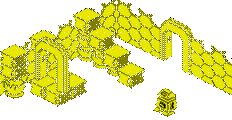The 200LX Microsoft Network Connectivity Kit
LXMNC (The HP200LX Microsoft Network Connectivity Kit) is a collection of information, open source utilities, proprietary (but freely available) programs, and hand-crafted configuration files for the HP200LX palmtop that provide connectivity with Microsoft networks.
LXMNC is available here. (or directly here: ![]() )
)
Please note that I no longer support LXMNC.
If you would like to become the LXMNC maintainer, then please contact me.
If you're not looking for HP200LX software, then you may be looking for Rod Whitby's Home Page.
Background
The January/February 1997 Palmtop Paper article "Connecting Your Palmtop to a LAN with the Accton EN2212/2216 Ethernet Card" detailed how to enable your palmtop as a NetWare client, a Windows 95 client and a TCP/IP client.More recently, the HP200LX TCP/IP Development Kit has provided TCP/IP connectivity using standard Internet protocols.
However, there has always been a lack of information and development concerning how to connect the palmtop to a Microsoft network so that it can be mapped as a network drive on the desktop machine.
LXMNC seeks to redress that balance, not because I wish to connect to Microsoft networks, but because I am sometimes forced to do so - and I therefore want to make it as painless as possible.
Prerequisites
To connect your HP200LX palmtop to a Microsoft network, you first need a PCMCIA ethernet card (with HP200LX drivers). You have the following options:- Accton EN2216-1
The Accton ethernet card is the ethernet card of choice for the HP200LX palmtop.
You may ask "Why?". The answers are simple:
- Low power consumption
- NE2000 compatibility
- Availability of an open source packet driver
- Availability of a proprietary NDIS driver
- [Add other cards here as users report success]
You also need to have a Windows 95 or Windows 98 machine on the network, on which you have the ability to change the network settings (or you're lucky enough that they are already set up exactly as required).
If your Windows 95 or Windows 98 machine is only configured for the TCP/IP protocol (as a lot of corporate networks are these days), and you cannot change the network settings, then you are out of luck - as the Microsoft TCP/IP stack will not run on a 80186.
You also need version 2.0 or later of LXCIC (HP200LX Card Insertion Client) and version 1.0 or later of LXETH (HP200LX Ethernet Packet Driver - ![]() ).
).
Quick Setup Instructions
For those who can't wait, here are step-by-step instructions on how to set up connectivity to a Microsoft network.- A Client-Only Persistent Connection
- Set up your Windows 95 or Windows 98 workstation to include the "IPX/SPX-compatible Protocol" bound to the ethernet card in your workstation, with "Client for Microsoft Networks" and "File and printer sharing for Microsoft Networks" bound to the IPX/SPX protocol (you can set this in the "Bindings" properties area), a "Frame Type" of "Ethernet II" (you can set this in the "Advanced" properties area), and without NetBIOS enabled over IPX/SPX (you can set this in the "NetBIOS" properties area).
- Reboot your Windows 95 workstation
- Download LXMNC to your palmtop
- Extract the files into C:\NET
- Ensure that LXCIC is loaded resident with "LXCIC L" in your autoexec.bat, and reboot your palmtop
- Run the IPX-UP.BAT script
- Type "NET /HELP" to see the available commands (note that the "NET SHARE" command is not available in this configuration).
- Note that the desktop machine may or may not be able to see the palmtop in the "Network Neighborhood". If it can't then just use "Find Computer", or use the name directly in the "Map Network Drive" dialog box.
- A Non-Persistent Client/Server Connection
- Set up your Windows 95 or Windows 98 workstation to include the NetBEUI protocol bound to the ethernet card in your workstation, with "Client for Microsoft Networks" and "File and Printer sharing for Microsoft Networks" bound to it (you can set this in the "Bindings" properties area).
- Reboot your Windows 95 workstation
- Download LXMNC to your palmtop
- Extract the files into C:\NET
- Run the NET-UP.BAT script
- Type "NET /HELP" to see the available commands
- Note that the desktop machine may or may not be able to see the palmtop in the "Network Neighborhood". If it can't then just use "Find Computer", or use the name directly in the "Map Network Drive" dialog box.
- Note that you need to use the "/FULL" switch to "NET SHARE" if you wish to be able to write to the palmtop drive.
More Detailed Information
For those who want to know exactly what is happening behind the scenes, here is some more detailed information about how to set up connectivity to a Microsoft network.- A Client-Only Persistent Connection
Recent versions of LXCIC (the leading HP200LX Card Insertion Client) support ethernet cards (in particular, the Accton EN2216-1 card). You need to have LXCIC version 2.0 or later.
Recent versions of LXEN2216 (the leading HP200LX packet driver for the Accton EN2216-1 ethernet card) support the ability of LXCIC to re-initialise the ethernet card upon power-up.
If you combine these two programs, you have a packet driver whose connection to the ethernet card is impervious to turning the palmtop on and off. When this is combined with an IPX-over-Packet-Driver "shim" called PDIPX, and the Microsoft Network Client, you have all the necessary requirements for a persistent client-only connection to a Microsoft network.
- A Non-Persistent Client/Server Connection
The 2216HP.ZIP file mentioned in the Palmtop Paper networking article includes a combined point enabler and NDIS driver for the Accton EN2216-1 ethernet card.
If you combine this driver, the Microsoft Network Client, and a Server Upgrade to the Microsoft Network Client, you have all the necessary requirements for a non-persistent client/server connection to a Microsoft network.
It is non-persistent, because we do not have the source code to the ETHPCM.DOS combined point enabler and NDIS driver, which means that we cannot modify it to support the ability of LXCIC to re-initialise the ethernet card upon power-up.
- Where do the files come from ?
The IFSHLP.SYS, NDISHLP.SYS, PROTMAN.DOS, PROTMAN.EXE, and WFWSYS.CFG all come from the Microsoft Network Client 3.0 Disk 1.
The NET.EXE, NET.MSG, and NETH.MSG files come from the Server Upgrade for Microsoft Network Client.
The ETHPCM.DOS file comes from the 2216HP.ZIP package distributed by K.S Network in Japan. If anyone who can read Japanese can tell me whether the license conditions in that file allow redistribution of individual files, please let me know. If the licensing does not allow redistribution of individual files, then I will remove that file immediately from LXMNC and just give a pointer to the original Japanese distribution.
The DRVLOAD.COM file is a beta version of DRVLOAD. It will be removed from LXMNC when DRVLOAD 2.0 is released to SUPER.
The PDIPX.COM file is from PDIPX103.ZIP. It has been modified to support Ethernet II frames using PDIPXFIX.EXE.
The MARKNET.EXE and RELNET.EXE files are from TSRCOM35.ZIP.
I developed the PROTOCOL.NET, PROTOCOL.IPX, IPX-DOWN.BAT, IPX-UP.BAT, NET-DOWN.BAT, NET-UP.BAT, and SYSTEM.INI files using information from the World of Windows Networking site (in particular, Connecting from a DOS-system to an NT4 Server and DOS-based Microsoft Network Server).