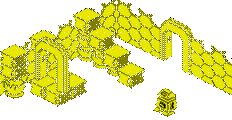Atari VCS (2600) Technical Details and Trivia
 Connectors
Connectors
- a cartridge slot for cartridges from 2K up to 32K - 24-pin edge connector slot
- two controller ports, e.g. for joystick or paddle - 9-pin male D-type
- a power supply socket (from either the monitor or the TV modulator) - 9V DC.
 Technical Facts
Technical Facts
- The 2600 was originally designed to have two built-in speakers, and supposedly stereo sound.
- PAL machines pitch sounds lower than the NTSC version! This is because the crystal that clocks the TIA chip runs slower.
- bankswitching was needed for cartridges greater than 4K, because the address space for 'external memory' is only 4KB in the 2600 design (and of course because of the cartridge slot's lack of more address lines).
- The 2600 made use of the MOS 6532, a combined RAM and I/O chip.
Hover your mouse over the circuit board for a description of the components

Component details reproduced with friendly permission from Sothius' Home, www.sothius.com
 Trivia
Trivia
- The Atari 2600jr. was codenamed 'Bonnie' during its development.
- The 2600jr, released in 1986, was originally designed in 1983 as ATARI CX-2000 'Val'-system with built-in joysticks. The project was cancelled because these joysticks were unpractical.
- The original design for the VCS was that it would not use ROM chips inside a cartridge, but after seeing a fake version of this on another machine, Atari realised they could put games on these cartridges for the same price as the connector and packaging.
- The later released Flashback 2 contains 2 hidden games, only visible if an original Atari 2600 paddle controller is plugged in. The games are Super Breakout and Warlords. To access the hidden games, the user must press 'up' on the joystick once, then down 9 times, up 7 times, down twice (representing 1-9-7-2, the first year Pong was released!). Entering the code too fast won't work - enter it steadily without pauses.
- The Flashback 2 also has controller test screens, accessible but holding down the Select and Reset buttons while pressing the Power button to turn on the console. When the Colour/B&W switch is set to 'Colour', the joystick test screen will appear. When set to 'B&W', the paddle test screen will appear. These test screens allow the user to test not just controller inputs, but also the colour and sound. If joysticks are plugged in instead of paddles when accessing the paddle test screen, the game 'Off the Wall' can be accessed and played by moving right with the left controller.
- You can modify a Flashback 2 to include a cartridge slot. Full details can be found here.